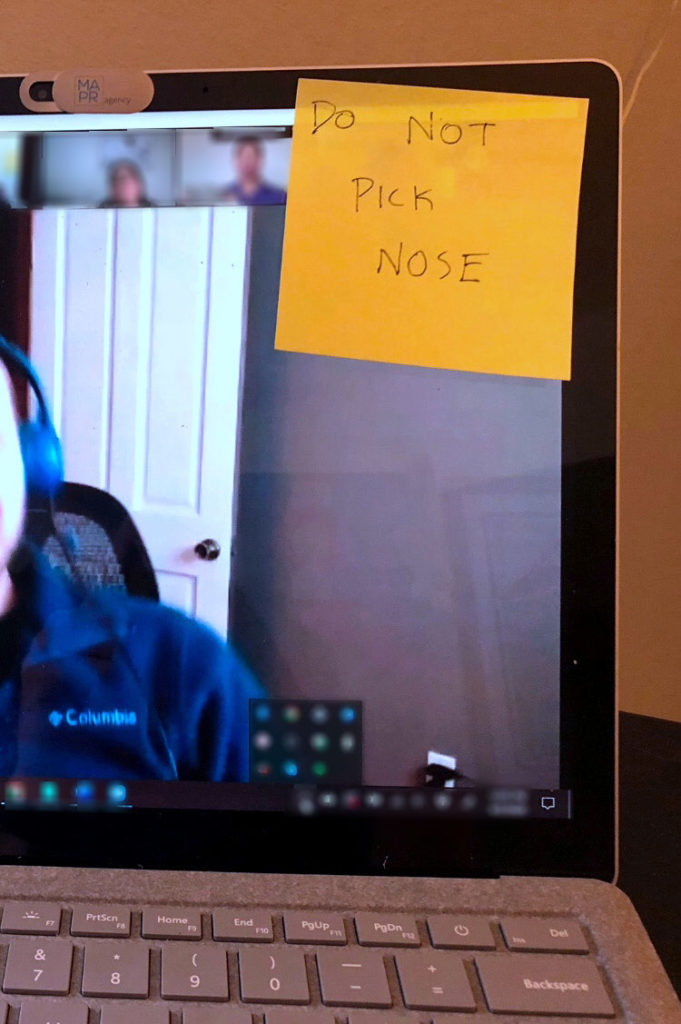
Photo by Cohere Member John Garvey
The world as we know it has been changing rapidly as of late and each of us must find our own unique path through this new and sometimes daunting landscape.
Thanks to the prevalence of robust video conferencing programs like Zoom, Skype, and Google Hangouts, we are able to connect with one another, even when we aren’t able to meet in person. Board meetings, conversations with bosses and clients, school, and even lunchtime get-togethers have been hastily moved online, leading to some rather awkward interactions as everyone tries to get the hang of etiquette in the age of virtual meetings.
If you happen to be new to the technology, or just need a little refresher, here are a few tips on how to mind your manners online.
#1- Clothing is not optional!
Unless your child walks into the bathroom as you’re stepping out of the shower to ask you how to end their video call with twenty-four other people. It’s fine. Everything is fine. You definitely do not regret taking a hiatus from your razor for the last seventeen weeks.
A quick Google search will net you a plethora of embarrassing examples, not just from people new to video conferencing, but from seasoned professionals in journalism as well. Some gatherings, such as classes and webinars, are even recorded for later use. If you attend such a gathering while improperly attired, you may run the risk of exposing yourself to a much larger audience!
#2- Kids, pets, spouses, and roommates
One sublime side effect of this pandemic is the abrupt end of professionalism. Sure, some of you have peaceful environments with perfectly staged bookcases and robust-looking houseplants. Then there’s the rest of us: the pet owner who loses their camera to unexpected animal antics; the college student whose a towel-clad roommate runs by in the background; and the parent whose child asks them to open a packet of tuna as the zoom conference they are presenting on starts–who then sprays themselves and the camera lens with tuna juice in front of 178, yes 178, participants.
In some situations, getting privacy while working from home may prove impossible. If you are unable to find a quiet corner in your home, be kind to yourself. Life has been chaotic for everyone lately, and we get it, sometimes that chaos and tuna juice spills willy-nilly into your video conference. You are not alone.
#3- Eating and drinking
Cohere coworking scoffs in the face of any directive that discourages nourishment. If you’re not finishing your cold cup of coffee and that last corner of toast when you log in to our weekly work sprints, you’re basically bragging about how put-together you are.
Casual social gatherings, like our online lunch or a virtual happy hour, will definitely involve food. If your snack is EXTRA crunchy, maybe mute yourself.
#4- Sound advice
One of my new past times is shouting into my computer that I can’t hear the other participants and then realizing that my headphones are plugged in and not in my ears. Pandemic has basically turned me into a person who is no longer comfortable with the pace of technology.
If someone else’s sound settings are off and you know who it is, a polite private message will probably be appreciated. If you discover that your sound settings are becoming bothersome for others, mute your microphone until you can sort out why.
#5- Avoid sloppy screen sharing
Beware your other open tabs before you carelessly share your screen. I recently deleted a picture called “Menstruation Crustacean” from my desktop–just in case. You can google that if you want. It’s worth it and strangely adorable.
Zoom and many other video conferencing programs offer users the option to share their screen with the group. It usually just takes a simple click of the button and everyone in the group can see your entire computer screen. This feature comes in handy for a number of different situations, including freelancers discussing designs with clients, teachers instructing classes, or friends just sharing funny sketches from their computers.
If you don’t take the crucial first step of looking at the screen before sharing, you may reveal far more about yourself or others than you intended to. Although most programs allow you to choose a specific screen or window to share, the feature does not guarantee that you will not click the wrong window. If you have hobbies or interests that you aren’t interested in sharing with the group, it’s just smarter to wait until after the meeting to pursue them.
#6- Reality is optional!
Reddit always delivers when you need a really absurd digital background.
Connecting with people through video while working out of our homes is bound to result in a certain amount of mayhem, especially in uncertain times. The most important thing to remember about connecting on any of the myriad of video conferencing programs is to be compassionate, and have a sense of humor. Human beings of any age can be unpredictable, technology can be faulty, and our pets are often masters at the art of chaos. Fortunately, by using these six tips, you can help tame the madness, at least until Happy Hour!
Looking to practice your online conversation skills in a safe, laid back virtual environment with other busy remote workers and entrepreneurs?
Sign up today!
- Virtual Lunchroom Free (includes 6 social events per month + free “carworking”)
- Virtual Lite $19 per month (includes 6 social events, 4+ work sprints, free “carworking” and 1 future coworking day pass/month)
- Virtual Max $69 per month (includes 6 social events, 6+ work sprints, small group accountability, free “carworking” and 3 future coworking day passes/month)
